Running a successful eCommerce store means handling orders, logistics, and customer satisfaction all at once. If you’re building your shop with PrestaShop, you already have a strong foundation. Now, it’s time to elevate it with fulfillment services that automate shipping, optimize inventory, and improve delivery accuracy.
In this article, you’ll discover how PrestaShop fulfillment services can help you scale your store efficiently—and we’ll share essential PrestaShop downloads and the top fulfillment modules for 2025.
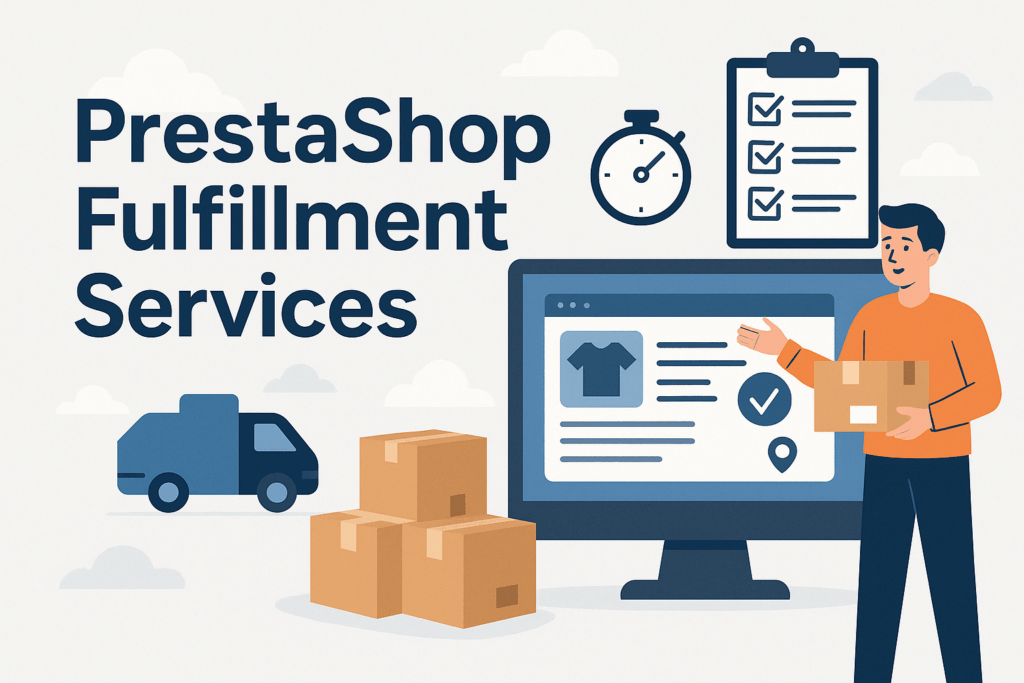
🔧 What Are Fulfillment Services in PrestaShop?
Fulfillment services in PrestaShop handle everything after the sale: from storing inventory to picking, packing, shipping, and even returns. The right module can connect your shop with carriers, warehouses, and automated systems for a seamless back-office flow.
With a well-optimized setup, you’ll experience:
- Faster shipping and real-time tracking
- Inventory sync across channels
- Lower error rates and better return handling
- Integration with international logistics providers
These are exactly what modern customers expect—and with PrestaShop, you can make it happen.
🛠️ Top Fulfillment Modules for PrestaShop
Ready to level up? Here are 5 fulfillment-related modules that plug directly into your PrestaShop store:
1. PrestaShop Shipping (by Mail Boxes Etc.)
This official module provides complete shipping management from the PrestaShop back office. Automatically generate shipping labels and connect to major carriers.
2. eShip for PrestaShop
Get real-time shipping rates, label printing, and tracking updates with full integration into PrestaShop’s order flow.
3. Amazon FBA Fulfillment Integration
Sell through PrestaShop and ship with Amazon. Sync your product catalog and route orders automatically to Amazon’s fulfillment centers.
4. Fulfillment Bridge Addon for PrestaShop
Manage international warehousing and cross-border fulfillment with full support for multi-country PrestaShop setups.
5. Sendcloud Shipping Automation
Automate your shipping process with 25+ carriers and generate branded tracking emails directly from your PrestaShop dashboard.
📥 Essential PrestaShop Download Resources
Before you install fulfillment modules, make sure your store is up to date. Here are 5 valuable links for downloading and managing your PrestaShop installation:
- 👉 Download PrestaShop (Official) – Start your shop with the latest version
- 👉 PrestaShop on GitHub – Get source code and follow development
- 👉 PrestaShop 9.0 Release – Read about the latest features and fixes
- 👉 Beta Releases & News – Stay updated with what’s coming next
- 👉 PrestaShop Hosting Partners – Choose the best server for speed and reliability
Make sure you’re running the latest version before installing new PrestaShop modules.
📦 Why You Need Fulfillment Services with PrestaShop
When you’re using a flexible platform like PrestaShop, it’s easy to extend your store with automation tools. Fulfillment services make life easier by:
- Eliminating manual shipping tasks
- Automatically syncing stock levels
- Reducing shipping errors
- Offering faster delivery with real-time tracking
- Freeing your time to focus on sales and customer service
And when you combine PrestaShop fulfillment modules with smart automation, the results are game-changing.
💡 Pro Tip: Combine Fulfillment with Smart Automation
Here’s how top eCommerce brands using PrestaShop stay ahead:
- Automate invoices and shipping labels
- Use abandoned cart recovery with built-in logistics support
- Create rules to route orders based on region or stock levels
- Track returns and exchanges through your fulfillment provider
PrestaShop’s open-source flexibility allows you to integrate with dozens of tools and APIs that handle everything for you.
🚀 Final Thoughts
If you’re serious about growing your store, investing in PrestaShop fulfillment services is a smart move. It’s not just about shipping—it’s about scaling. By automating fulfillment, you’ll deliver faster, improve customer experience, and streamline your operations.
Start by exploring the modules above and make sure you have the latest PrestaShop version installed. Your future self will thank you.








