Well-designed Address Prestashop Form help users and increase conversion rates. One small fix can make a big difference!
How can you design a form that works well for a variety of names and address formats?
Step 1: Make the most of HTML elements and attributes
You need associated the label with the input by matching the label‘s for attribute with the input‘s name or id.
Step 2: Add attributes to help users enter data
You should see autofill suggestions that the browser has stored and guesses are appropriate for this input, given its name and id values.
Step 3: Add a flexible address field to your form
Per default address form Prestashop are splitting into components such as street name and address2 . that force users to try to fit their address into fields and don’t make sense. With fields like ZIP or postal code, and Country or region , that will be complicate for some user , For simplicity, we recommande to use our module auto complete address for google , easy to search , put and auto fill all field request from one address
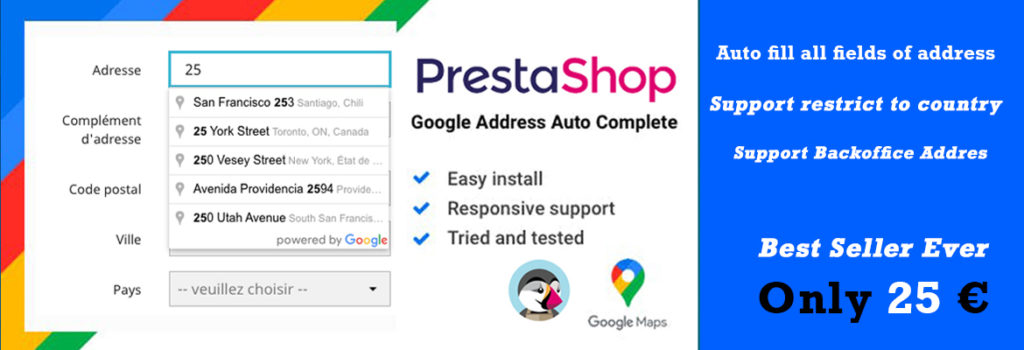
Step 4: Enable customers to easily enter shipping and billing addresses
Try updating your form to enable customers to enter shipping and billing addresses. How can you make data entry as quick and easy as possible, especially if the two addresses are the same?
Step 5: Add a telephone number field
For phone numbers use a single input: don’t split the number into parts. That makes it easier for users to enter data or copy and paste, makes validation simpler, and enables browsers to autofill.
use our module to make your phone field more awesome with flag International Phone Indicator Prestashop









